An important link in working time recording
Interfaces in SAP systems for accurate working time recording are an important link between company data collection and payroll accounting. As a specialist in access control, security management and time and attendance systems, we have developed prime Connect - an interface between SAP and our prime WebTime time and attendance software.
The SAP HR-PDC interface prime Connect from Primion guarantees the fully digital determination of bookings and working times and the direct transfer of this data to the SAP system.
Optimise your business processes and benefit from smooth integration into your existing system, enabling efficient data communication.
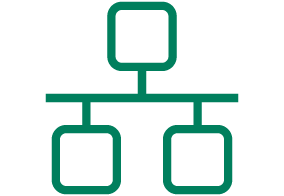
Link systems sensibly and increase efficiency
Find out more about the integration possibilities of Primion products thanks to reliable interfaces.
At a glance – the advantages of the SAP interface for time recording
- Direct, digital recording of employee data
- Holistic control of time management in the company
- Coupling with access control thanks to modular design
- Time and cost savings thanks to optimised workflows
- Flexible solutions for your company's individual requirements
- Reduction of manual processes and error rates
Successful connection: prime Connect and SAP interface
prime Connect establishes the connection between SAP and the prime WebTime time recording software. The service handles the uploads to SAP and receives the downloads from SAP.
The HR-PDC interface prime Connect displays this data and enables the settings to be parameterised.
The prime Connect Administrator application
- creates connections to SAP and displays the upload and download data.
- maintains static texts for display on the displays of recording devices or for online working time recording.
- manages special texts that are displayed instead of standard texts when bookings are made at the terminal and that can be assigned to any person using a code.
- determines the priority of response texts depending on the booking type.
- can display all upload and download tables in raw format in lists.
- enables the time-limited display of event data such as logbook, uploads/downloads, bookings and person issues.
Supplementary interfaces, e.g. for absences, allow the exchange of employee data in SAP mode that is generated by full-day absences in time recording due to holidays or illness. Specific uploads and downloads are available in the application; the SAP system transfers the data to the time recording software. The employees' booking data at the time recording terminals is checked there and uploaded by the SAP time recording system on request for further processing.
Automated data transmission and processing
Working time data is usually processed directly in the software. By using the SAP HR-PDC interface, SAP is the leading system in which all allocations take place and authorisations, such as booking permission, are granted. The connected recording devices as hardware (time recording terminals) serve as a so-called “booking collector”.
Efficient processes thanks to the SAP time recording interface
- Working time data is usually processed directly in the software.
- SAP is the leading system for allocations and authorisations.
- The time recording devices act as “booking collectors”.
- Data is downloaded via an encrypted RFC connection in IDOC format.
- prime Connect establishes the RFC connection between the time recording software and SAP.
- The connection is established via TCP/IP and port on the SAP gateway.
- The port number is based on the SAP system number.
- The connection can be configured in the prime Connect Administrator module.
- Possible downloads from SAP to Primion include employee mini-master data.
- This data includes personnel number, ID card number, name, validity period and references to other tables.
- The “handshake” between prime Connect Webservice and the processing task is logged.
- Time events are processed according to SAP authorisations.
- Only authorised persons can make bookings.
- Bookings can only be made with previously transferred data.
- HR-PDC interface enables processing of online bookings.
- Time events can be generated via the MyPrimion App or the web interface.



